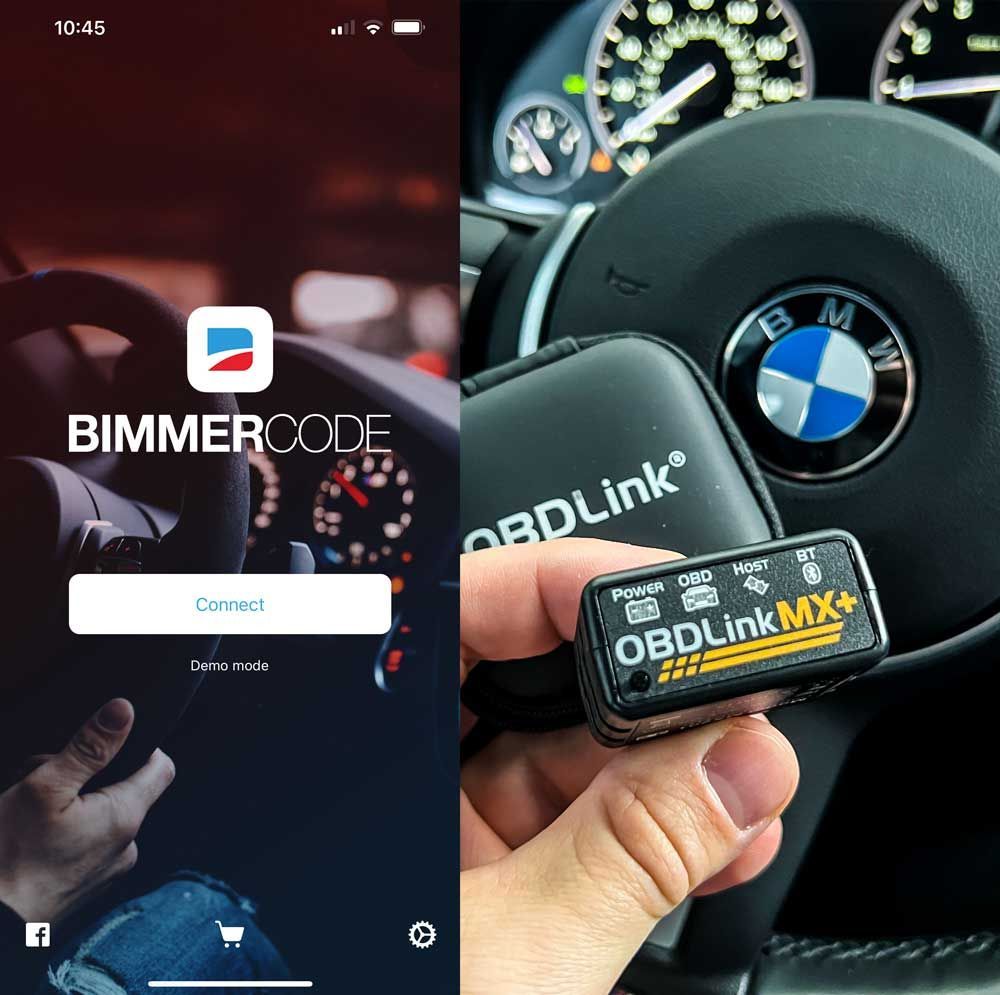Best BMW Coding Tools in 2024

Some of the links on this page may link to our affiliates. Learn more about our affiliate policies.
Last Updated: December 13, 2023
While BMW comes preloaded with many cool features, a true car enthusiast always wants a little more. I am no different. So what tools can someone get their Bimmer to have additional cool features? In this article, I will cover quite a few cool tools you and I can use to code/program our BMWs. I will also cover the world's famous tool that can add a little extra power to your BMW.
Best BMW Coding Tools
Best BMW Coding Tool for Extra Features - BimmerCode
Probably one of the most popular coding tools that can spice up your life if you own a BMW, MINI, or MK5 Toyota Supra (or what some might call a BMW Z4). All that you need is just the BimmerCode App and OBD Adapter. The only confusing part about this step is that you need to pick the right OBD adapter for your car out of the 16 choices you can pick from.
Some of the things that you can do with the BimmerCode App:
- Change what alarm sound plays when the alarm is triggered
- Auto fold / unfold mirrors
- Closing / opening windows upon locking or unlocking the car
- Change brightness of ambient lighting
- The brightness of Angel Eyes
- Activate / deactivate Auto Start Stop function
- Adjust Welcome Lights settings
- Enable video playing on the head unit
- Change the number of cycles the one-touch turn signal functions
- Enable/disable tailgate open close with remote
- Change the color of sports displays
- Many more!
I recently had the opportunity to test out the BimmerCode app with the OBD Link MX+ device on my BMW. I was excited to see what kind of customization options were available, especially since the app is priced at only $39.99 on Apple App Store ($42.99 after sales tax).
Using the OBD Link MX+ device was very straightforward - I simply had to plug it into the OBDII port of my car and connect it to the BimmerCode app via Bluetooth. Once the connection was established, I was able to access a wide range of customization options for my car's features and functions, including unlocking hidden features that are not normally accessible through the standard car settings. Overall, I was impressed with the simplicity of the process and the level of customization that the BimmerCode app provided.
Best for Getting More Power Out of Your BMW - Burger Tuning JB4
If you have been involved in BMW community for some time, then you are well aware of the term "JB4." The JB4 tune is plug-and-play for turbocharged cars. The JB4 tuner connects your car's sensors with its DME/ECU (computer). This allows you to manipulate vehicle performance, making your car much more efficient. Although it is not the only tuning system to operate in this manner, the JB4 tuner stands out from the rest with more advanced connections and processing, including CANbus and fuel & spark control, Bluetooth to the smartphone, and a host of other advanced features that are not available with any other system.
BMS releases free mapping updates and firmware updates, adding performance and new features as the technology develops. The JB4 system does not require a VIN lock installed on your vehicle. It can be quickly removed, swapped between cars, or resold later. The JB4 is a plug-and-play turbocharged performance tuning system that has been widely copied but never duplicated.
Few of JB4 features:
- A stock vehicle can achieve power gains up to 60 hp and 60 tq.
- Increases the 0-60 and 1/4 mile times
- Preloaded with JB4 tuning software, up to 8 maps and fuel modification, and other information
- Compatible tuning maps for E85 (Ethanol)
- Ability to decode/read fault codes
- Record up to 40 engine parameters and gauges in real-time with the JB4 App
- The JB4 App can control the boost by gear in the 1st and 2nd.
- Compatible with JB4 Mobile to log, tune changes and adjust smartphones
- The JB4 provides much more functionality, performance, and safety than any other performance chip.
- Quick Plug & Play Installation
Most Precise BMW Performance Measuring Device - Dragy
The Dragy looks very simple from the outside. It is a small, black box measuring 1-inch in width, 3-inches in length, and 1/2 inch high. It has a magnet at the bottom and two metal plates with an adhesive that can be attached to the car's interior. The device also has a charging cable, but you must supply a power source. You will also need the Dragy App to make the device work. This can be downloaded from either the Apple App Store or the Google Play Store. We were now ready to test the App.
Dragy is simple to set up and use. The Dragy uses high-speed GPS satellites to measure your vehicle's performance in 1/100th of a second. The software will then record the pass and store it on your device. You can also choose the parameters that you wish to test. These include 0-30 mph and 60-130 mph. You can add additional settings to the custom mode, such as 60-foot or 330-foot times.
Features:
- Measure acceleration
- Measuring the braking time
- G-force measurement
- Manufacturers can sort high-score lists
- Drag and drop video
- A custom profile that includes a garage and profile picture.
See my full Dragy review.
Best Tool for BMW Programming and Diagnostics on a Budget - ISTA+

Dealer level diagnostic tool which helps you with clearing and reading of ECU (module) errors. This allows you to access your BMW modules in ways standard OBD readers won't. This tool allows you to update your modules to the latest versions to improve driveability and fuel economy. This is just like updating your apps on your smartphone, but for your car. But wait, it gets even better, ISTA+ will also allow you to personalize your BMW according to your wishes, retrofit items, mirror codes, etc.
ISTA stands for Integrated Service Technical Application. It is a workshop system that includes BMW AG Data and Information. ISTA stands to integrate service technical applications. DIS was the original tool used by BMW to develop this tool. As the programs developed and the file naming conventions adopted by BMW changed, Rheingold became the name of the workshop system. Rheingold is the folder that contains both the main application and data. Rheingold was later changed to ISTA-D (D stands as Diagnostics), and BMW's program application (not covered in this document) used the same terminology: ISTA with a P (for Programming) or ISTA/P.
This document only covers ISTA+. Based on the company's direction, ISTA+ will eventually be combined with ISTA+ P for F-/I/G-/Mini/RR cars to provide diagnostics and programming. What does this all mean? This means that ISTAP will include all chassis data up to August 2017. After which, BMW plans on phasing out all BN2020 vehicle information in ISTA-P. ISTA-P will only be used to program E-series cars, while ISTA+ will handle everything else. For programming F-/I/G/Mini/RR cars, programming (also known as Service Data) in ISTA+ will be required.
These files are now available from BMW as deltas to the original programming (SDP). ISTA+ can diagnose all cars but cannot program F-/I/G/Mini/RR cars. Furthermore, ISTA+ does not support E Series programming. Therefore, BMW officially splits the new ISTA+ app capability into two parts: Diagnostics and Programming.
This DIY diagnostics tool for your BMW will only set you back the following amounts:
- ISTA+ D / ISTA P: £14.99
- Cost of the connection cable: DCAN cable for E series vehicles and ENET cable for F & G series BMWs
- Optional to the cables would be the ICOM Interface
Carly For BMW
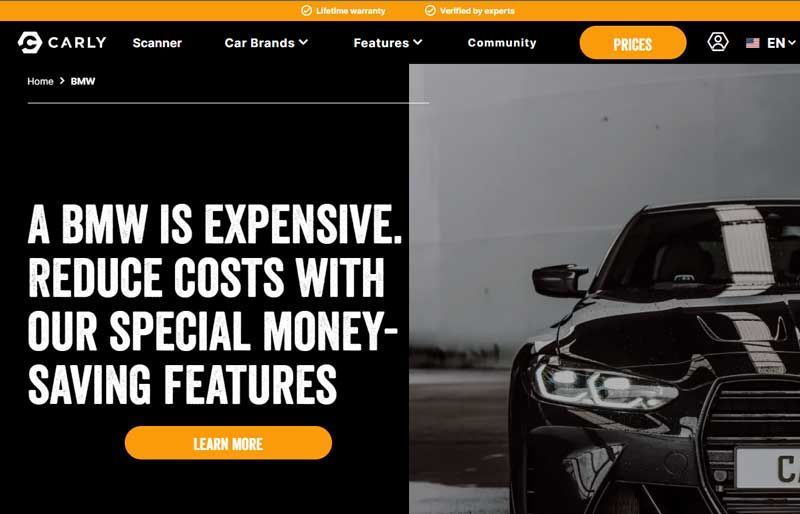
If you own a BMW, then you know how expensive it can be to take it to a dealership or mechanic for a simple diagnosis. But with Carly for BMW, you can save money and diagnose problems on your own.
Carly for BMW is an advanced diagnostic tool that allows you to access and diagnose your BMW's electronic control units (ECUs) from your smartphone. With this tool, you can read and clear error codes, reset service indicators, and customize your BMW's features.
One of the best things about Carly for BMW is its easy use. The app guides you through the entire process, making it simple to diagnose and fix problems. Additionally, the app provides in-depth information about each error code, so you can easily understand what's wrong with your car.
Another great feature of Carly for BMW is that it can be used for coding. With this tool, you can activate and deactivate features normally hidden from the user, such as the speedometer calibration, automatic door lock settings, and much more. This allows you to personalize your BMW to your exact preferences.
Carly for BMW is also compatible with Android and iOS devices, making it accessible to a wider range of users. Additionally, the tool supports a wide range of BMW models, from 1994 to the latest ones.
Overall, Carly for BMW is a powerful diagnostic tool that can save you a lot of money and time. It's easy to use, versatile, and provides in-depth information about your BMW. So, if you're a BMW owner, Carly for BMW is definitely worth considering.
BMW Coding and Programming Tools Summary
There are quite a few tools that can make the ownership of your BMW much more enjoyable and interesting. In this article, I have covered a few and will continue to update the list. Of course, some tools are built for comfort, and some are for performance. One thing for sure, however, is that all of them truly make the car more enjoyable.
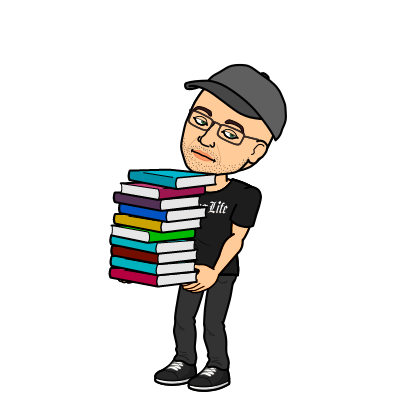
Steven Dillon
Author
Steven is the founder and product tested for The Car Data, that has extensive knowledge in automotive industry. While most of his free time he participates in typical "car guy" activities, his passion for cars, data analytics, and tech, always has his looking for the next cool tool, software, trend, etc. to share with his audience on The Car Data or on his Instagram.

© 2023 The Car Data. All rights reserved.